Revolutionize Your Drive with the Ultimate Tesla Companion App

- Quickly connect and wake up your car
- Comprehensive security protocols
- Works on all devices (smartphones, web, or voice)
Join other satisfied electric vehicle (EV) drivers who enjoy the benefits of securing and remotely managing their cars.
Ready to Start with MotorMouth?
Choose the package that suits your family best!
* Tesla integration now available; additional vehicles forthcoming.
Enhance Your Tesla Experience for Any Adventure
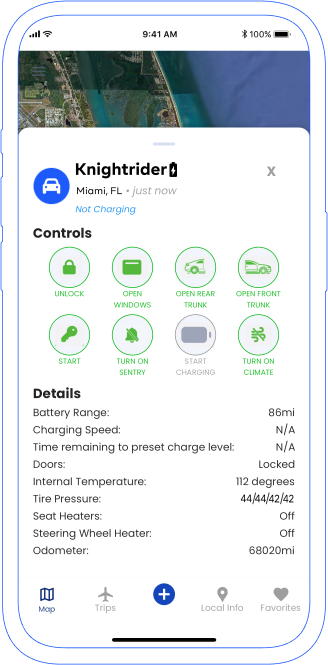
Prepare Your Navigation System in Advance
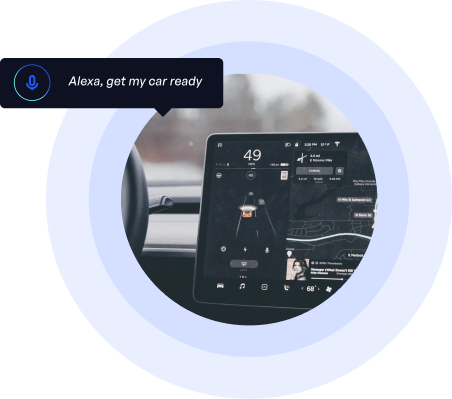

Track Your Trips
Keep a detailed record of your journeys with the app’s trip-tracking feature. Review your routes, travel history, and more, all stored within the app.
Enhanced Vehicle Security
Activate sentry mode, lock your doors, and secure your vehicle consistently each evening. Have peace of mind knowing your EV is protected.


Remote Climate Control
With remote climate control, you can pre-condition your EV’s interior temperature before stepping inside, ensuring a pleasant driving experience every time.
Track Charging Time for Trips
Get detailed insights into the number of charging stops required and your trip’s total charging time. Unlike other navigation apps, our platform is uniquely designed to consider your electric vehicles’ needs.
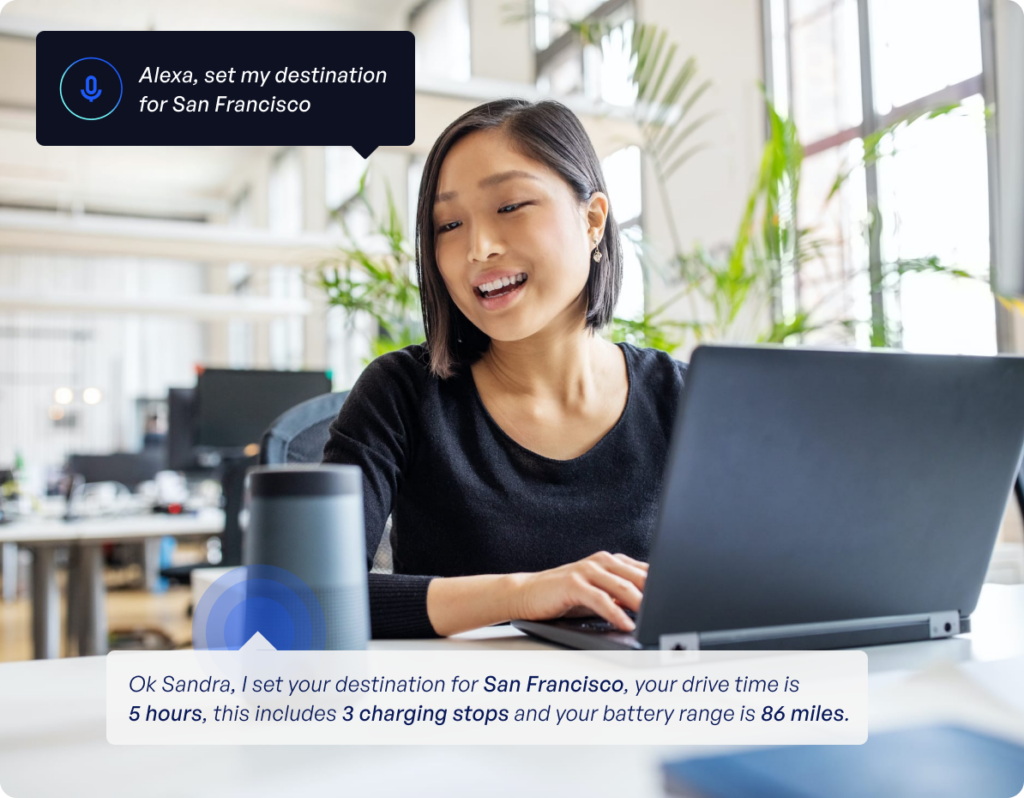

Tesla Charging Commands
Access via Smartphone, Web, or Voice
MotorMouth is the only Tesla mobile app with a separate web interface and Alexa Skills integration, providing an unparalleled user experience.
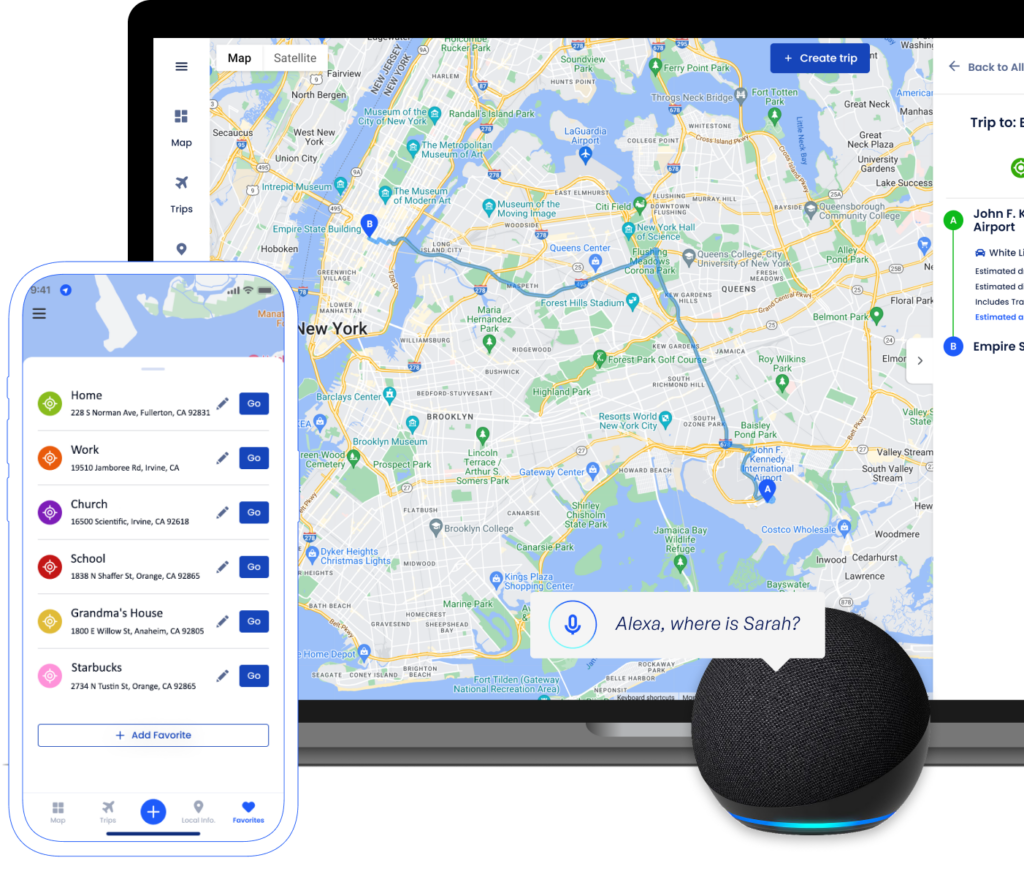
Hear What Our Members Have to Say
I like its voice interface
Used to think that Life360 was the only app that could tell me the location of my family until I found MotorMouth! I especially like its voice interface, where I can simply ask for the current locations of family members by name, or have MotorMouth tell me where everybody is with just one voice request.
Jim A.
Game-changer!
Cherise E.
What a great tool!
What a great tool! Easily keep track of each member of my family with a simple “Alexa, where’s my family.”
Ann M.
How It Works
Convenience, reliability, and security were at the heart of our design when creating this application for electric vehicle owners.
1
Download the App
Download the app from your preferred store and follow the straightforward installation and account creation process.
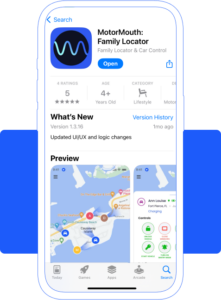
2
Add Your Vehicles
Link your Tesla to the platform by adding it to your account. Compatibility with additional manufacturers is coming soon.
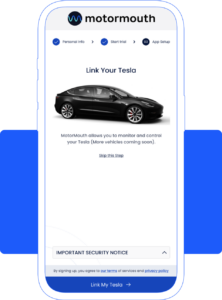
3
Enable Tesla Control Access to Individual Users
Enhance the experience for everyone by granting individual access to control your car. Perfect for families or multiple drivers of the same vehicle.
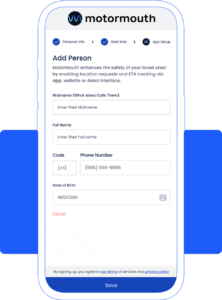
4
Control via Smartphone, Web, or Voice
Enjoy the freedom to control your vehicle from anywhere, whether through your smartphone, web browser, or voice commands with Alexa integration.


Why Choose MotorMouth?
When selecting a Tesla companion app, MotorMouth stands out as the ultimate choice for effective vehicle management. Our platform is designed with user convenience in mind, featuring an intuitive design and interface that ensures a user-friendly experience. Beyond comfort, we prioritize the security of your EV, incorporating advanced features that guarantee your car is in good hands. Trust us to provide a comprehensive solution for managing your electric vehicle with unparalleled ease and enhanced security measures, making your driving experience worry-free.
Additional Features for Greater Peace of Mind
MotorMouth combines Tesla control with family locating capabilities, allowing you to stay connected with your loved ones and manage your vehicles in one application.

Family Locator
MotorMouth isn’t just an EV companion app; it’s also the only family locating app with Tesla control. Stay connected with your loved ones and manage your vehicles in one place.
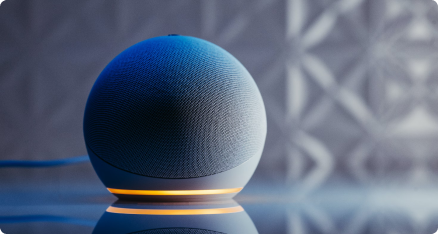
Alexa Skill Integration
Experience the unique integration with Alexa Skill. Control your car hands-free with a wide range of voice commands, making your driving experience even more streamlined.

Enhanced Security
Trust in our leading security protocols. Explore our security features and protocols for a detailed overview of how we prioritize and protect your electric vehicle.
Frequently Asked Questions
Discover how MotorMouth goes the extra mile with these unique and valuable features.
MotorMouth stands out from other Tesla location tracking apps with its robust features, encompassing remote climate control, trip tracking, and exclusive access through a user-friendly web interface and Alexa integration. Our unwavering commitment to top-notch security, coupled with an intuitive design, makes our platform unparalleled in the realm of Tesla apps, offering a comprehensive solution for modern car management. View the Tesla apps comparison page for more information.
Controlling your vehicle from your phone is effortless and convenient. Our user-friendly application empowers you to initiate commands remotely, providing a seamless and responsive experience. Whether you need to start or stop charging, activate sentry mode, lock or unlock doors, or even pre-condition the climate inside your car, it’s all at your fingertips through the app on your smartphone. This level of control ensures that your Tesla is not only easily accessible but also customizable to your preferences, making your driving experience more tailored, all from your mobile device.
Yes, the Tesla tracking app is designed for collaborative use. Multiple users can easily access and utilize the control features on the same car, benefiting families, co-owners, or anyone sharing a vehicle. Each family member can be granted personalized access to real-time location tracking, vehicle status updates, and control capabilities, fostering a shared yet individualized experience. This collaborative approach ensures all parties stay connected and informed about the car’s whereabouts.
The Tesla control app offers a wealth of real-time information, providing a comprehensive overview of your vehicle’s status and performance. Users can access crucial details such as the car’s current location, charging status, battery health, driving speeds, and ongoing climate control settings. The mobile app also informs you about potential security features like sentry mode activations and door lock status. It goes beyond the basics, offering insights into drive time and weather conditions along your route. The platform ensures users have a holistic understanding of their EV’s well-being, empowering them with the information needed for a confident and informed driving experience.
Certainly, you can initiate a remote start for your EV, enhancing the accessibility and comfort of your driving experience. The mobile application allows you to activate your ignition from a distance seamlessly, ensuring the vehicle is ready to go when you are. Whether warming up the interior during colder weather or preparing for a swift departure, the remote start feature adds a layer of convenience to your daily routine.

