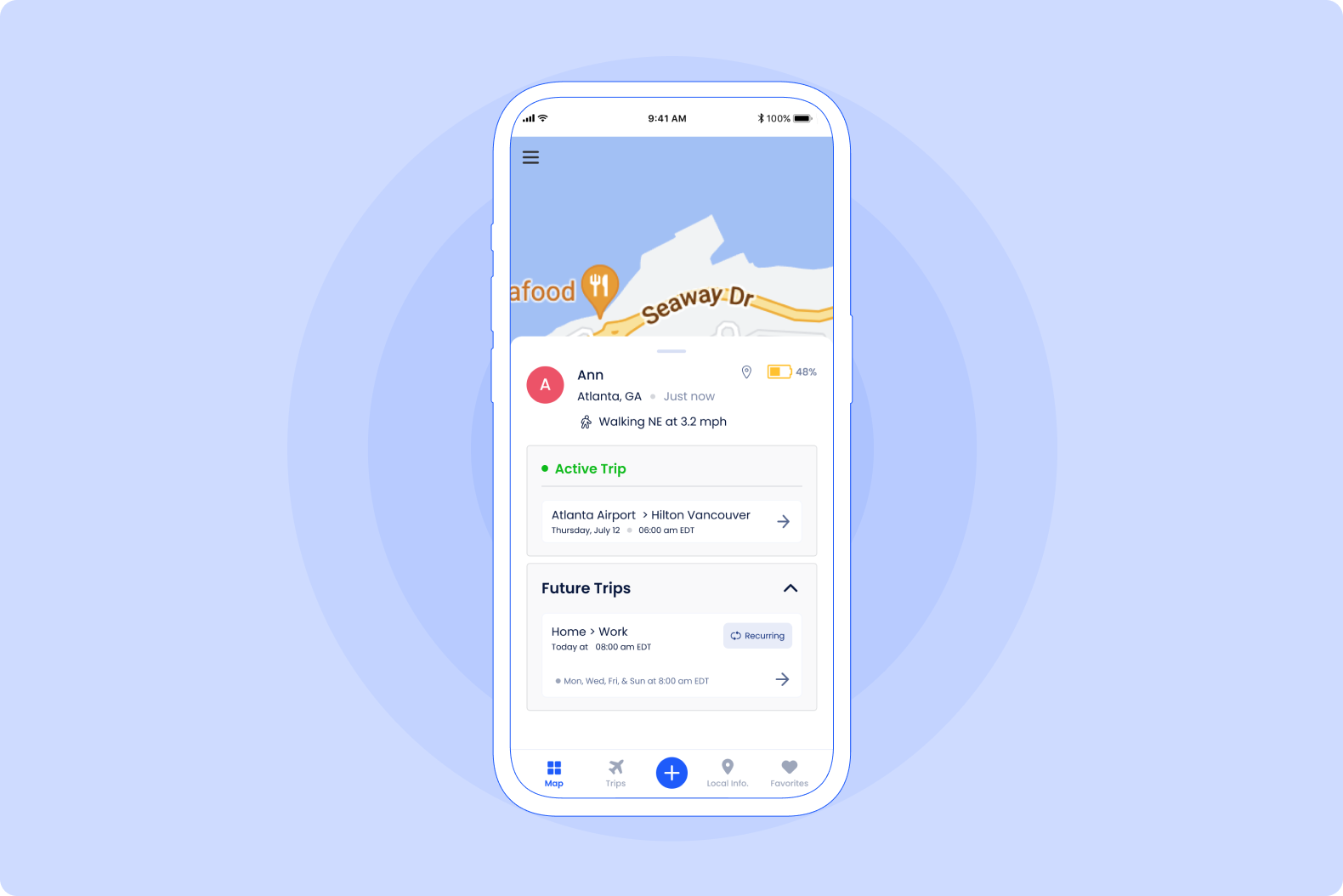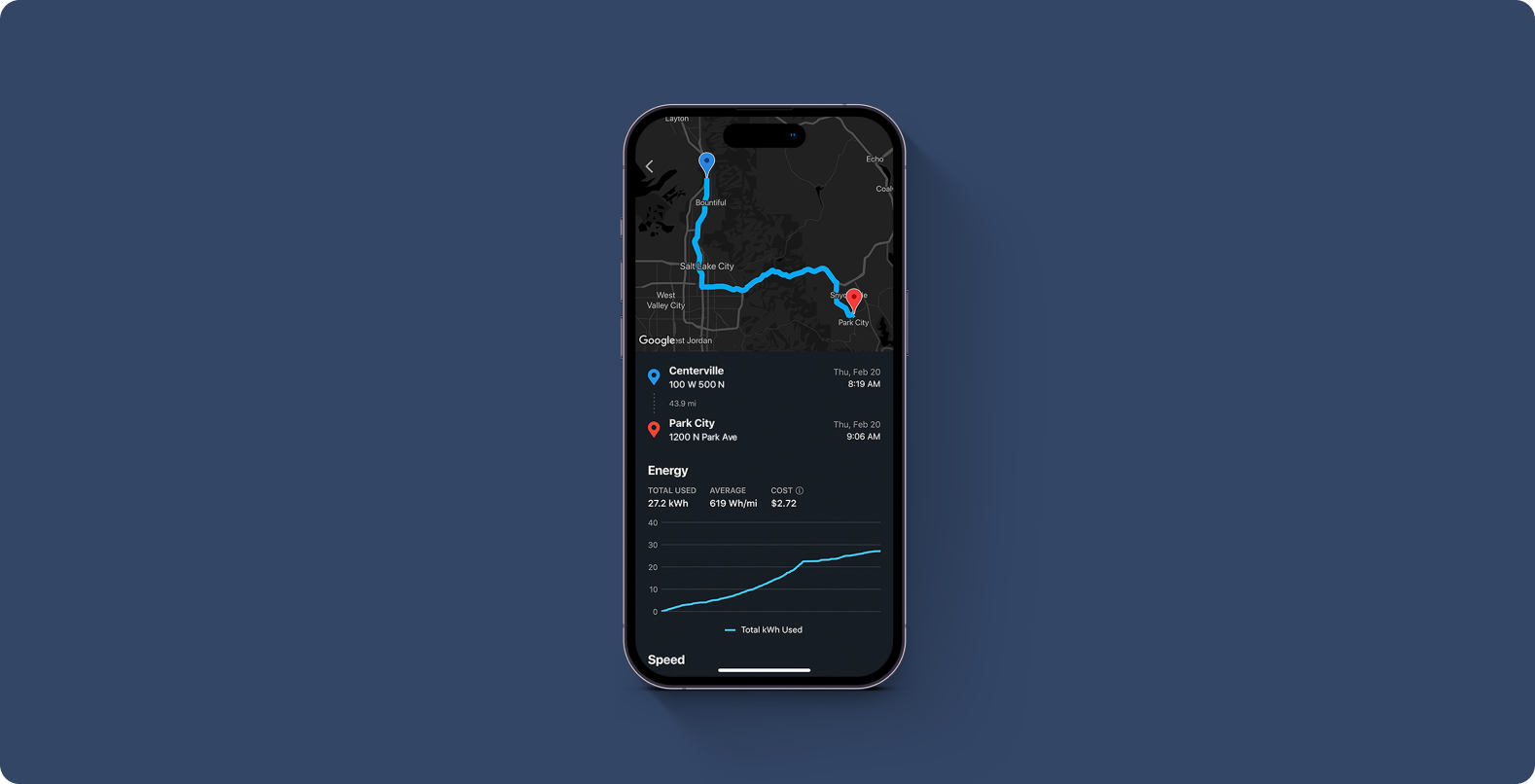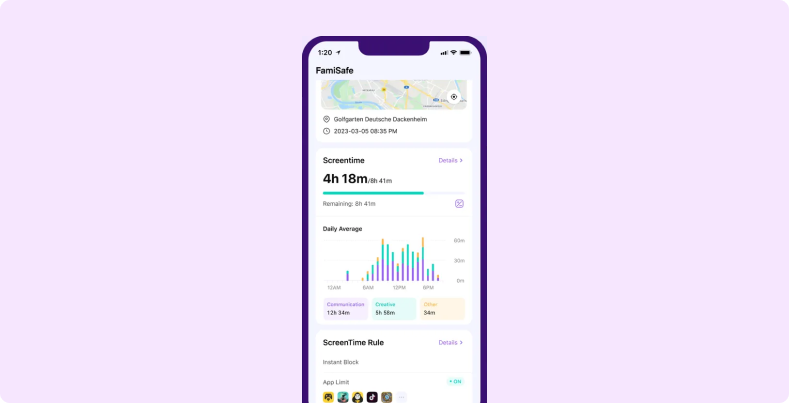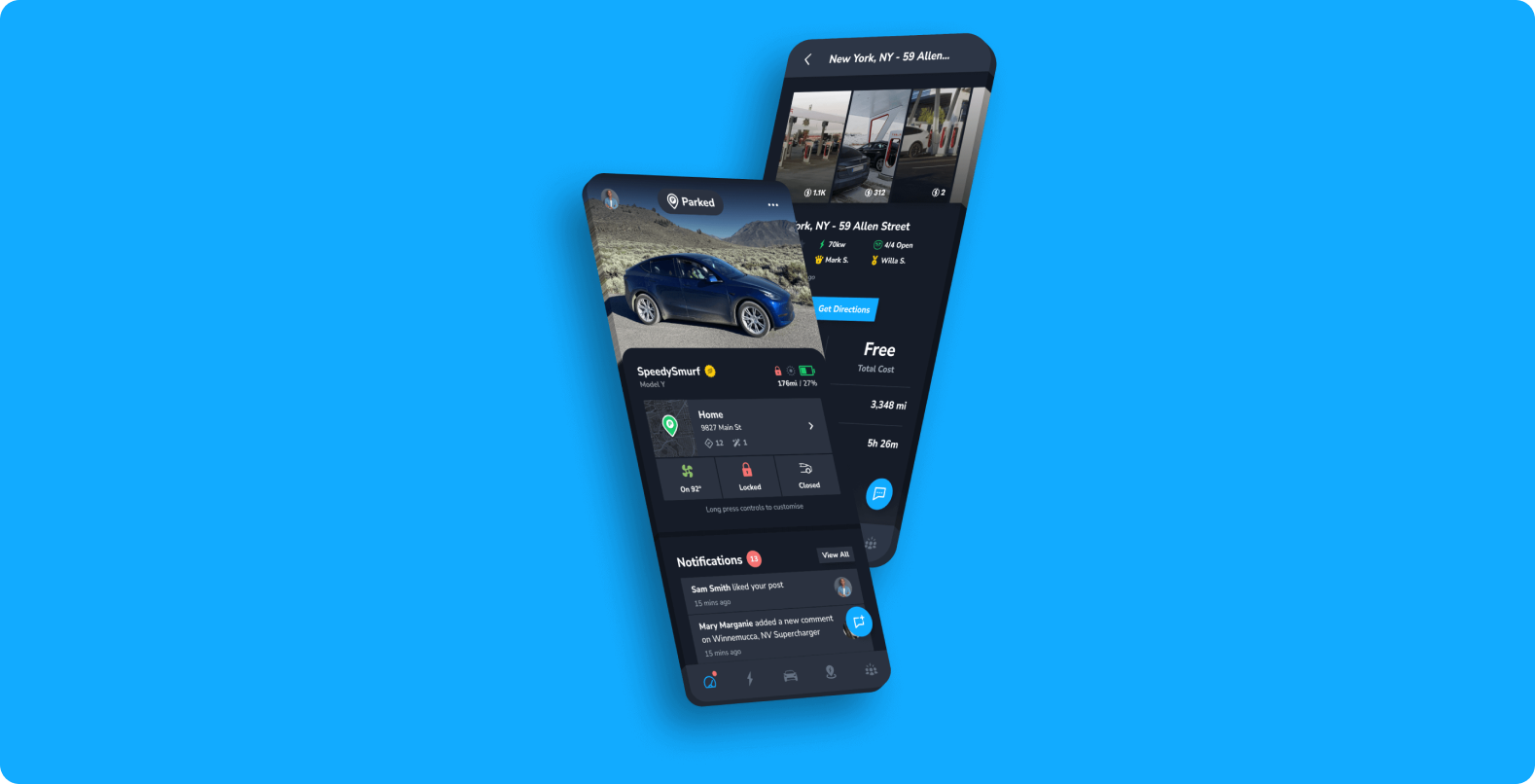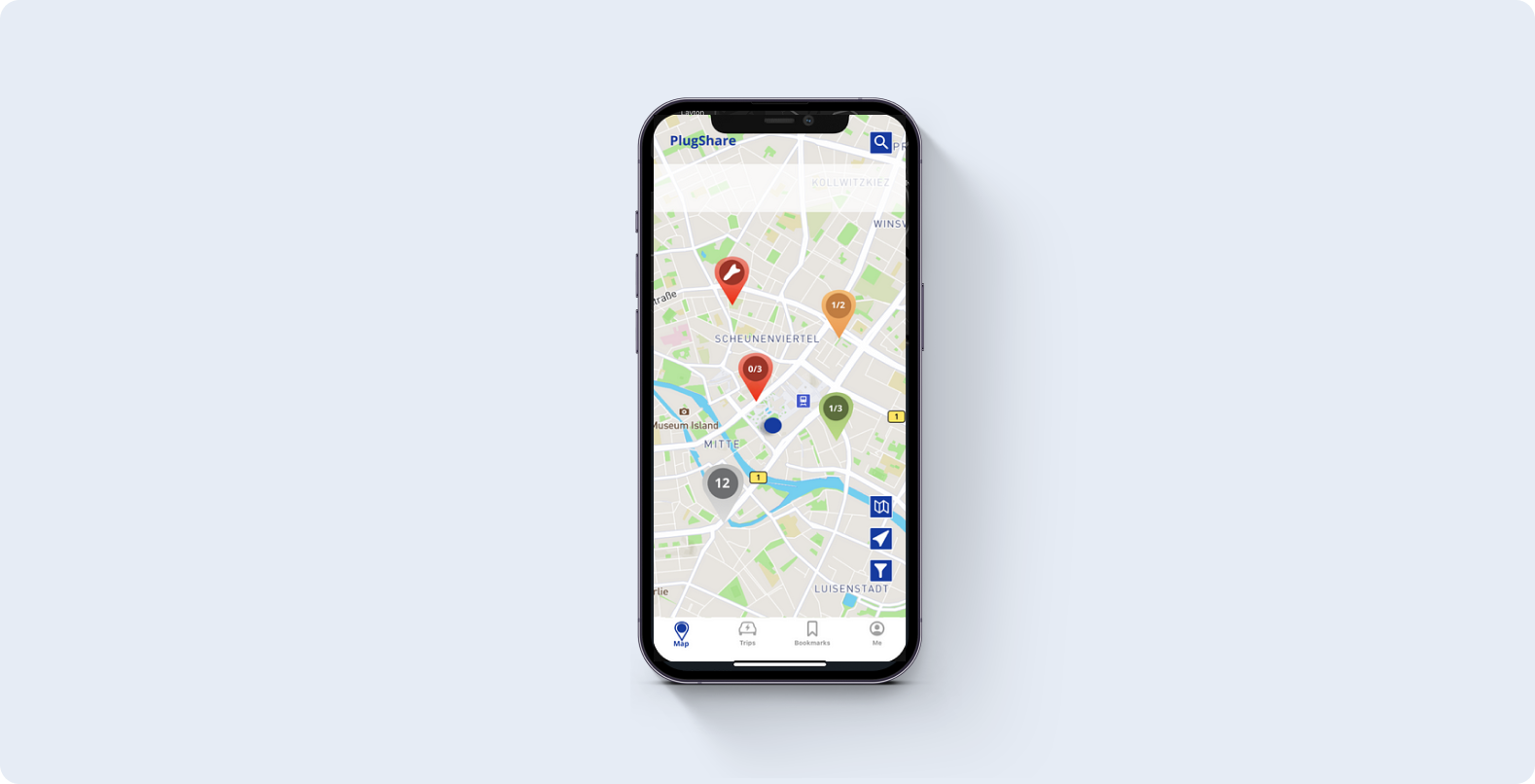Tesla by any metric has the best vehicle control app of any manufacturer, hands down. It is free, but it is not perfect. Why should you even consider a companion app? The right app can not only augment the inherent capabilities of a Tesla, but it can make the driving experience safer via more hands-free options, automate critical everyday tasks, and help with route planning.
With the ever-evolving landscape of electric vehicles, Tesla apps stand at the forefront of innovation, promising to make every journey more convenient, efficient, and enjoyable. As we explore the five best Tesla companion apps of 2024, we delve into how each app elevates your ownership experience, underscoring the pivotal role these digital companions play in the modern automotive ecosystem.
What is the Best Tesla App?
The best Tesla app depends on the vehicle owner’s needs, preferences, and driving habits. The market is replete with various apps designed to cater to different aspects of the Tesla experience. From the official apps that control and monitor the vehicle’s functionalities to third-party offerings specializing in trip planning, charging station locators, and even performance tracking, the diversity in the app ecosystem ensures there’s something for every Tesla enthusiast. Some apps focus on enhancing the practicality of owning a Tesla by optimizing battery usage or providing detailed insights into the vehicle’s health and maintenance needs. Others aim to enrich the driving experience, offering features like augmented reality dashboards, voice commands, and advanced route planning that considers charging stops and time efficiency.
The landscape of Tesla apps is a testament to the vibrant community of developers and owners alike, who continually push the boundaries of what’s possible with technology. Whether you’re looking for an app to streamline your daily commute, enhance long-distance travel, or maximize the performance and capabilities of your Tesla, the market has an array of options. This article will later discuss Tesla companion app alternatives.
Common Tesla App Features
When selecting an app for Tesla, several vital features merit consideration to ensure it meets your requirements. Climate control, vehicle security, battery insight, and cross-platform compatibility are some features to consider.
Climate Control
The ability to remotely control Tesla’s climate features through an app is a game-changer for owners, offering unprecedented convenience and comfort. Whether preheating your car on a cold winter morning or cooling it down during the summer months, this functionality ensures it is always at the perfect temperature before you even step inside. The official Tesla app provides this feature for free, allowing owners to adjust their vehicle’s climate settings directly from their smartphones without any additional cost. This raises a valid question for consumers considering third-party apps that charge for similar functionalities: why pay for a feature already available for free? It underscores the importance of evaluating the unique value and additional functionalities third-party apps must offer beyond what the app for Tesla already provides at no extra charge.
Vehicle Security
Enhanced vehicle security features, such as sentry mode and remotely locking doors, offer Tesla owners peace of mind, knowing their vehicle is protected against theft or vandalism. Sentry mode vigilantly monitors the surroundings of the car when it’s parked and alerts the owner to any potential threats or disturbances. Similarly, the convenience of remotely locking or unlocking doors through an app adds an extra layer of security and flexibility for vehicle owners. The Tesla app includes these critical security features for free, emphasizing the brand’s commitment to safety and convenience, but does not allow any type of automation.
Battery Insight
Detailed insights into your vehicle’s battery life, health, and usage are essential for maintaining optimal performance and extending the lifespan of your Tesla. Owners can access comprehensive battery analytics through the Tesla app for free, including current charge levels, estimated range, and charging history. This feature allows for informed decisions regarding charging status and vehicle use, ensuring you can maximize efficiency and battery health over time. Given that such vital information is readily available at no cost through the official Tesla app, there may be additional features worth considering when choosing a third-party application.
Cross-Platform Compatibility
For Tesla owners who use multiple devices, cross-platform compatibility is a non-negotiable feature for any app, ensuring seamless access to vehicle controls, insights, and functionalities, whether from a smartphone, tablet, or computer. The Tesla app supports iOS and Android for free, but surprisingly does not provide a desktop or Alexa interface.
Best Tesla Companion Apps in the Market
In 2024, the selection of Tesla companion apps will evolve to meet diverse needs and enhance the driving experience of Tesla owners. The right app can significantly augment your lifestyle, from automating your vehicle’s functionalities to optimizing travel. This section presents a curated list of the best Tesla companion apps in the market, each offering unique features that stand out for their innovation, user-friendliness, and integration capabilities.
MotorMouth
MotorMouth emerges as a superior Tesla companion app and an approved partner for Tesla’s official AP. This ensures enhanced security and real-time, instant control over your vehicle’s features. As an approved partner, MotorMouth never asks for or stores your Tesla password, only using the official Tesla interface to pair with your vehicle. This seamless connection allows for precise adjustments to climate control, charging settings, and vehicle tracking, all from the convenience of your smartphone, desktop browser, or Alexa interface.
With their new “Instant Controls,” there is no more waiting for the Tesla app to wake up your car before you can issue a command. MotorMouth’s advanced, secure server wakes up the car for you and performs your requested commands automatically, so you don’t have to wait. MotorMouth also enhances the driving experience with features like hands-free real-time ETAs, comprehensive trip planning, and the ability to set up regularly scheduled trips. As a bonus, MotorMouth provides a complete and comprehensive family locator app, allowing you to keep track of your family without extra costs.
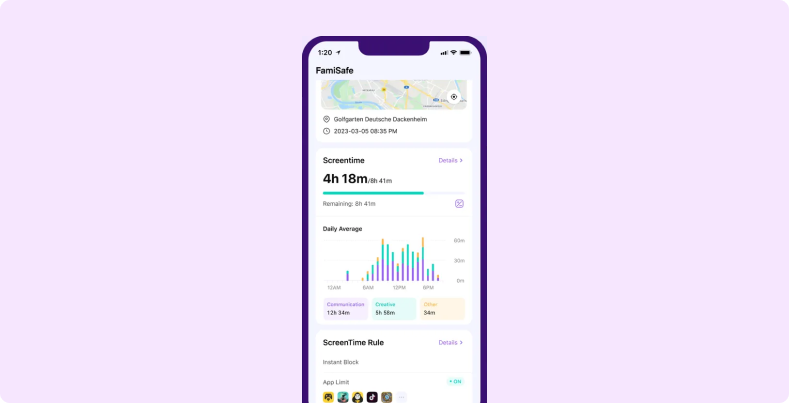
TeslaFi is a comprehensive analytics tool that caters to Tesla owners interested in meticulously tracking their driving efficiency and charging patterns. This app dives into the specifics of your Tesla’s performance, offering insights into everything from daily driving habits to long-term battery health and efficiency trends. Users can access detailed logs of each drive, analyze charging costs, and even optimize demanding schedules to take advantage of lower electricity rates. TeslaFi is invaluable for those looking to maximize Tesla’s operational efficiency and reduce running costs. For owners who thrive on data and wish to gain deeper insights into their vehicle’s performance, TeslaFi provides the analytics needed to make informed decisions.
TezLab
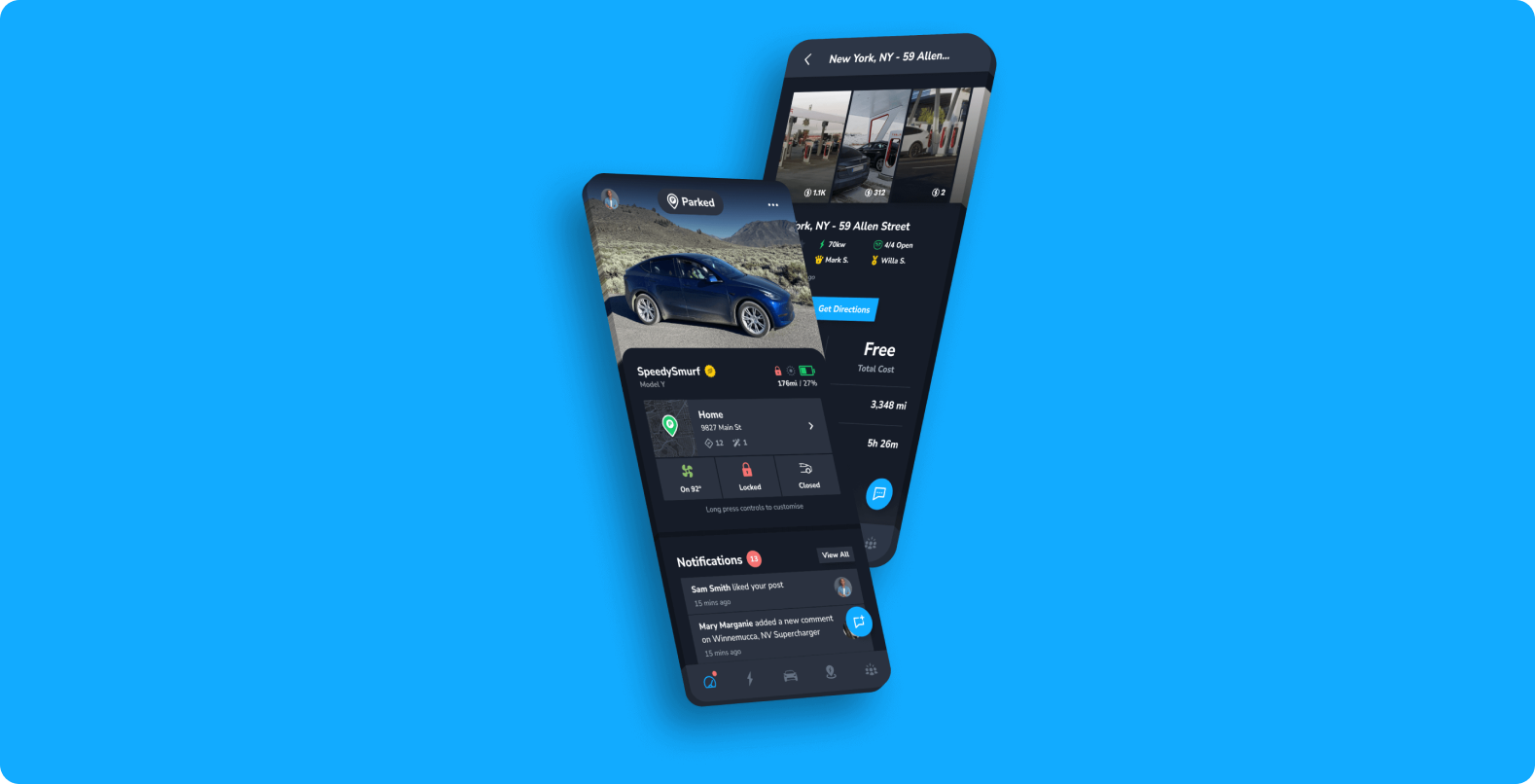
TezLab is akin to a fitness tracker for your Tesla, offering a detailed log of your drives, efficiency metrics, and environmental impact. It’s designed for the data-driven Tesla owner who wants to understand their vehicle’s performance on a granular level. TezLab breaks down your driving patterns and battery usage and even projects your cost savings over time compared to traditional cars. The app encourages more efficient driving through insights and feedback, promoting a more sustainable lifestyle. For those Tesla enthusiasts keen on tracking their carbon footprint and driving efficiency, TezLab offers the perfect blend of technology and eco-consciousness.
PlugShare
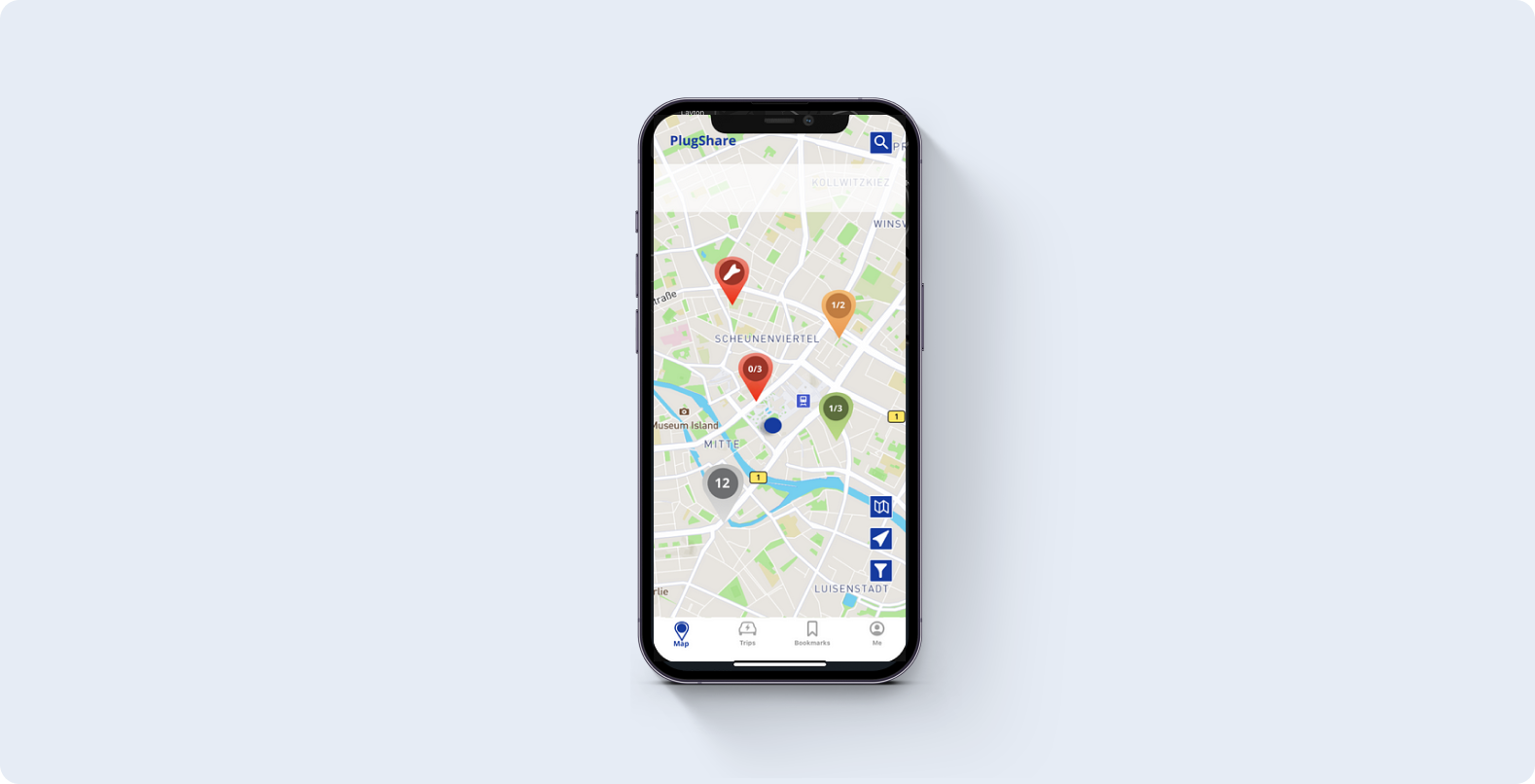
PlugShare stands out as an essential app for Tesla owners, primarily focusing on locating compatible charging stations across a vast network. This app simplifies finding the correct electric vehicle chargers for your car, whether planning a long journey or needing a quick top-up around town. With an interactive map that includes user reviews, availability status, and detailed information on each charging station, PlugShare ensures you’re always close to a charging point. Its community-driven approach allows users to share tips, updates, and photos, fostering a supportive network of EV enthusiasts. For Tesla drivers, PlugShare is an invaluable resource for seamless travel and efficient route planning.
Compare the Best Apps for Tesla Owners
Choosing the proper app to complement your Tesla experience involves comparing various factors, including features, usability, and price. We’ve comprehensively compared the best apps for Tesla owners in 2024 to aid in this decision-making process.